In another push for the use of Aadhaar, the Government through an amendment in the Finance Bill has made it compulsory for taxpayers to link their PAN with Aadhaar.
What’s the objective?
The Government believes this move will help curb fraudulent practices. You can even use your Aadhaar credentials to e-verify your returns without having to send the physical IT form for processing.
Frantic citizens who flocked to the Income Tax website to enable the linkage between PAN and Aadhaar faced a major hurdle, as for most, their name was updated differently in both the identification documents. For example, if the name on your PAN card read as Neeraj Rastogi and on your Aadhaar card it goes with a middle name as Neeraj Ramesh Rastogi, the request for linking the documents would just not go through. Even if it read as Neeraj R Rastogi, the linkage would be rejected.
The Income Tax Department acknowledged this issue and introduced a simplified process. They would allow linkages to go through if there is such a mismatch in both systems because of initials, prefixes, etc. Therefore, for cases where names are with initials in one and expanded name in another, it would now be accepted even if there is a “minor mismatch.” Well, that is what the IT department is saying, and we hope all will be smooth from now onwards.
To ease the process, the department created a separate portal to enable the linkages. So now, you do not need to log in or register on the e-Filing website. All you need to do is:
Step 1: Visit the Income Tax website,
Step 2: Enter your PAN and Aadhaar details, and
Step 3: Complete the authentication process.
It’s as simple as that.
But before you start, your mobile number needs to be registered with Aadhaar, if it isn’t already done. In addition, your date of birth and gender should match both records. This acts as an additional level for authentication. If there is a mistake, it needs to be corrected.
Once you have both your documents in place, you can link them effortlessly. PersonalFN outlines the step-by-step process to link your Aadhaar number with PAN below:
Step 1: Visit https://www.incometaxindiaefiling.gov.in/
Once you visit the homepage of the Income Tax e-filing portal, the option to link your Aadhaar card can be seen on the left-hand side.
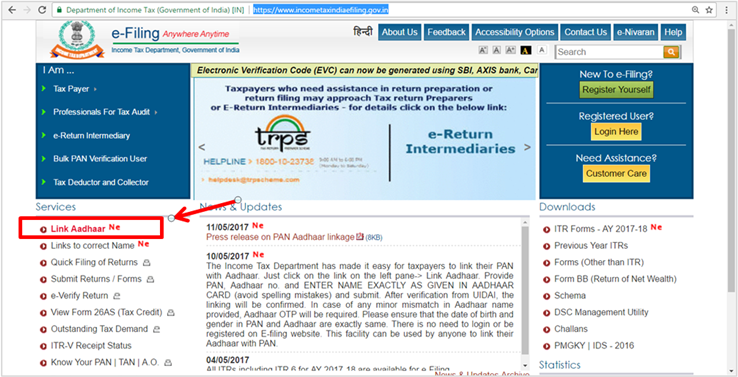
Click on the link to visit the page to update your details.
Alternatively, you can visit -
https://www.incometaxindiaefiling.gov.in/e-Filing/Services/LinkAadhaarHome.html directly.
Step 2: Enter your details
All you need to do now is fill up a simple form with your PAN number, 12-digit Aadhaar number and
name as per Aadhaar. Here you need to ensure that you enter your name EXACTLY as mentioned on the Aadhaar card. Once you confirm all the details are correct, enter the Captcha Code (to verify you are human), and click ‘Link Aadhaar’.
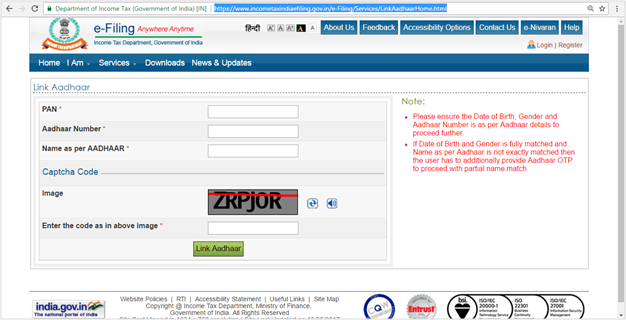 Step 3: Complete authentication, if required
Step 3: Complete authentication, if required
If there is no mismatch in your name in both records, you will get a message-“Aadhaar-PAN linking is completed successfully.” There is nothing more to be done. Sit back and relax.
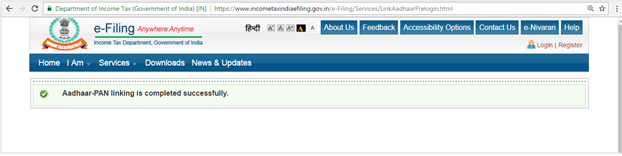
However, if you get a message stating that the records do not match, you will need to proceed with an additional step to verify your identity. You will need to generate a One Time Password (OTP) that is sent to your Aadhaar registered mobile number.
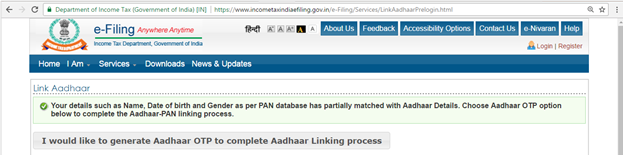
Choose
‘Option2’ from the pop-up to generate your Aadhaar OTP.
Once you receive the OTP, choose
‘Option1’ to complete the process.
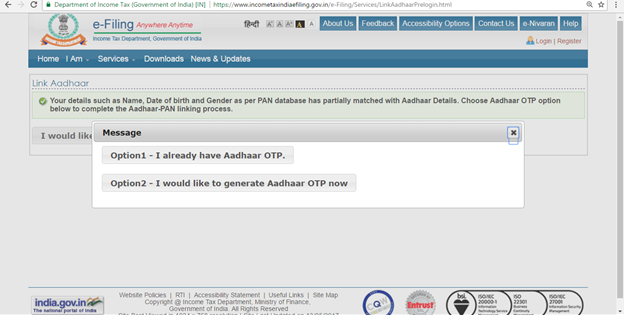
If there is a minor mismatch, Aadhaar-PAN linking will be successful. In rare cases, where the name on the Aadhaar is completely different from that in PAN, then the linking will fail and you will be prompted to change the name in either Aadhaar or in PAN database.
To update your PAN details, you may choose to do it online here-
https://www.onlineservices.nsdl.com/paam/endUserRegisterContact.html - Under application type choose “Changes or Correction in existing PAN data”
Your Aadhaar details can be updated online here -
https://ssup.uidai.gov.in/web/guest/update
The facility for Aadhaar-PAN linking is also available after logging in to your
Income Tax e-Filing account. Go to Profile settings and choose Aadhaar linking. The details as per PAN are pre-populated. Enter the Aadhaar number and the name EXACTLY as given in Aadhaar card (avoid spelling mistakes) and submit. The process here is the same as the one explained above.
Taxpayers can use this simplified 3-step process to complete the linking of Aadhaar with PAN. Apart from complying with the regulations, this will be useful for e-Verification of Income Tax returns using an OTP sent to your mobile registered with Aadhaar.
Add Comments
| Comments |
kamalahassan166@gmail.com
Aug 04, 2018
Link my pan card |
Anilkumardigal
Feb 16, 2020
A DJ |
bkpradeep99@gmail.com
Jul 13, 2018
pan card to aadhar card ling chack |
kaisaralam1976@gmail.com
Nov 01, 2019
Chek my pan AAMPQ1261H |
123501
Nov 04, 2017
Ashar link to pen card |
1